Windows 95/98/2000/NT 4.0 Microsoft
Internet Explorer 4.0/5.0 |
Microsoft Internet Explorer 4.0/5.0 is the most popular Internet Browser used on the Internet. It is built-in with Microsoft's Windows 98, is quick to load and performs very well on the Internet. Follow the steps below to setup your browser, and later (if you want to), you may also set up Outlook Express, which is an e-mail client that comes with Internet Explorer.
- Open Internet Explorer. If any kind of wizard appears, close/cancel it, and wait until your explorer loads up. You might see a page saying that expolrer could open a page. That is normal. Click on topmenu and go to Tools then to Internet Options.
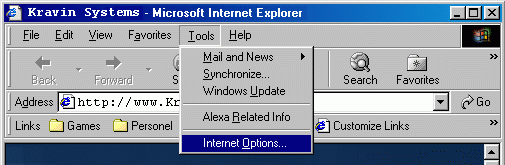
- Make sure you are in General. Here you can specify your browser's start page, which is the webpage that is going to be loaded everytime you open Internet Explorer. It just has to be any valid URL. Now, click on Connection.
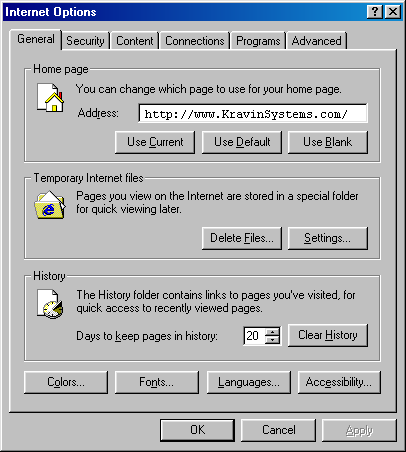
- Your Connection window should look similar to the window below. In the Dial-up Settings you should be able to see the connection you've created before. If it is empty, go to the Dial-up section of this website and create one. Also choose:
- Never dial a connection, With this configuration, you must make the connection in Windows before you open your explorer.
After, click on settings ...
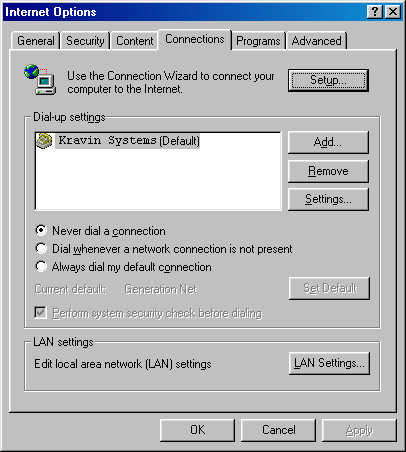
- Make sure that everything is empty, like on the picture.
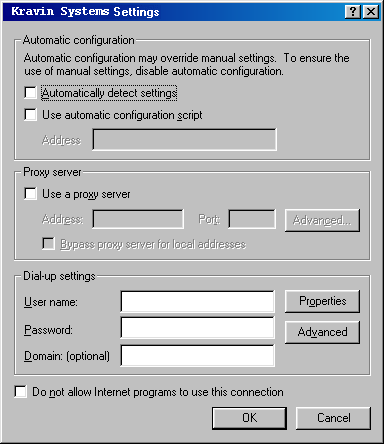 |