Windows 95/98/2000/NT 4.0Outlook
Express 4.0/5.0 (E-mail - Wizard) |
The following wizard is to help you set up the internet mail connection.
- Here enter your full name. It is goingo to be displayed with each e-mail yousend beside the e-mail address. The connection does not depend on it.
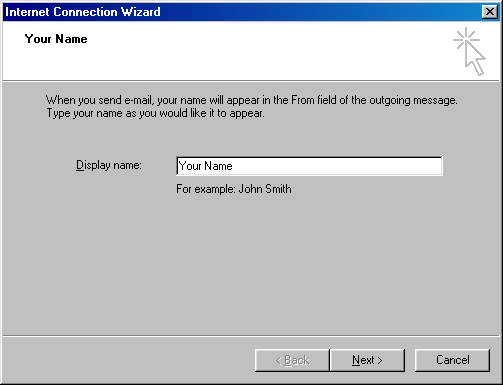
- Put a dot in I already have an e-mail address that I'd like to use enter your e-mail address. In the space E-mail address enter your e-mail address which should look something like this: username@kravinsystems.com.
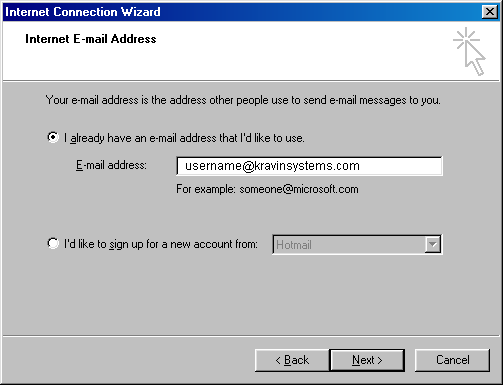
- Enter the settings about your servers. The incoming mail server is a POP3 and its address is mail.kravinsystems.com. The outgoing mail server address is mail.kravinsystems.com
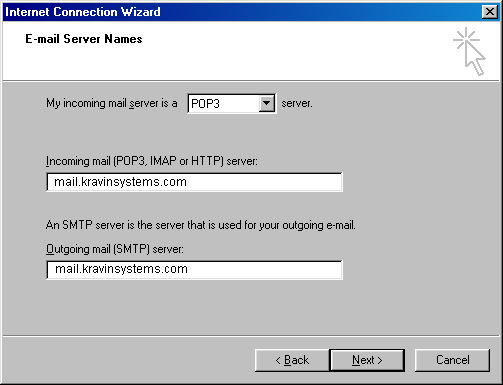
- In the first case, enter the information about your account. The account name is your username@mail.kravinsystems.com email address. The password is not required. If you enter it here, outlook will not ask you for it, when you're checking your e-mail. This might however cause some security issues, so if you are unsure, leave it empty.
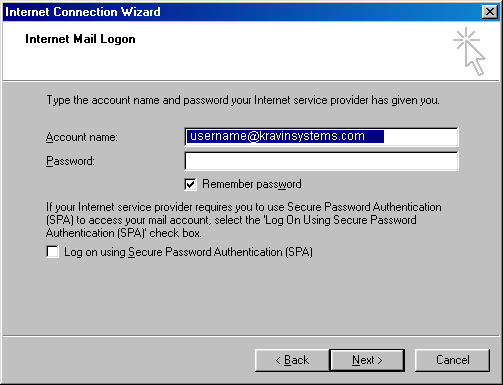
- Click on Finish to terminate the wizard and create your connection.
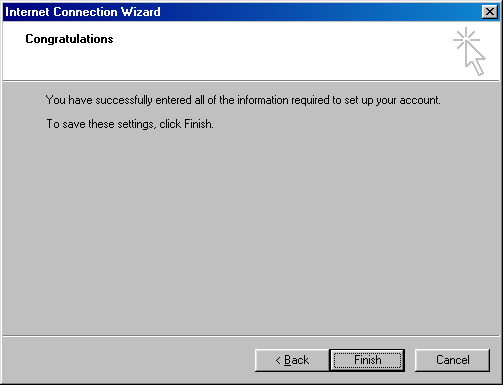 |